- ▢
- –
- ✕

About
In mid-2020, Minecraft's playerbase had a rapid increase that I'm guessing is partly due to the pandemic. I had finally made my own skin that I place my identity in; I used to have a typical gamer guy skin that my cousin customized for me. I was happy to be able to constantly express who I am through how I look in the game, but I didn't have the same level of identity on Discord, the platform for communication that my friends and I use primarily. I can't remember what I had as a profile picture before having this one, but what's important is that it's not something that I made myself, so I wasn't able to genuinely place an identity of mine in it. I knew I had to fix Discord like how I fixed Minecraft with my Minecraft skin. At the time, Minecraft was the game I play the most, so I thought my profile picture should be some form of the same character. Besides, my Discord username is PieSamurai, the exact same username I have for Minecraft. Instead of taking a screenshot of myself in Minecraft and calling that my profile picture, I decided to match Discord's vibe and make it a cartoon.
How It's Made
I decided to use ibisPaint X for this drawing since it's going to be a small, simple piece. Also since the style allows me to use very simple anatomy, I just went straight into drawing the lines; though I'd still consider it a sketch, I didn't use any of those anatomical helper lines. The most important thing at this step is probably getting the head in the right position, which, as you can see from the video, I kind of didn't. I had to reposition the actual lineart to fix it, which takes me a lot more time than fixing the sketch layer because these lines will stay and I have to keep them neat.
Then I went through the usual coloring process — obtaining the entire colored area with a light color and locking the layer's opacity so the program won't let me color outside the lines even though I color like I do. After coloring all the areas, I colored the lines, which makes the drawing look more cohesive. I'm proud to say that I got the hue shift right for the lines this time, and I think that's the color I want to use when I fix my actual Minecraft skin.
// PieSamurai's Minecraft skin form

// My attempt to adapt him into cartoon
As you can see in the video, the version with the Windows XP background on his face was not actually the first version of this that I set as a profile picture. I first tried to follow the Minecraft skin I made exactly, except for the eyes — I made them sort of glow in the drawing, and had the Window XP background as the background itself; I thought it would look funny if he looked disappointed to be stuck inside the Windows XP background world.
// first version
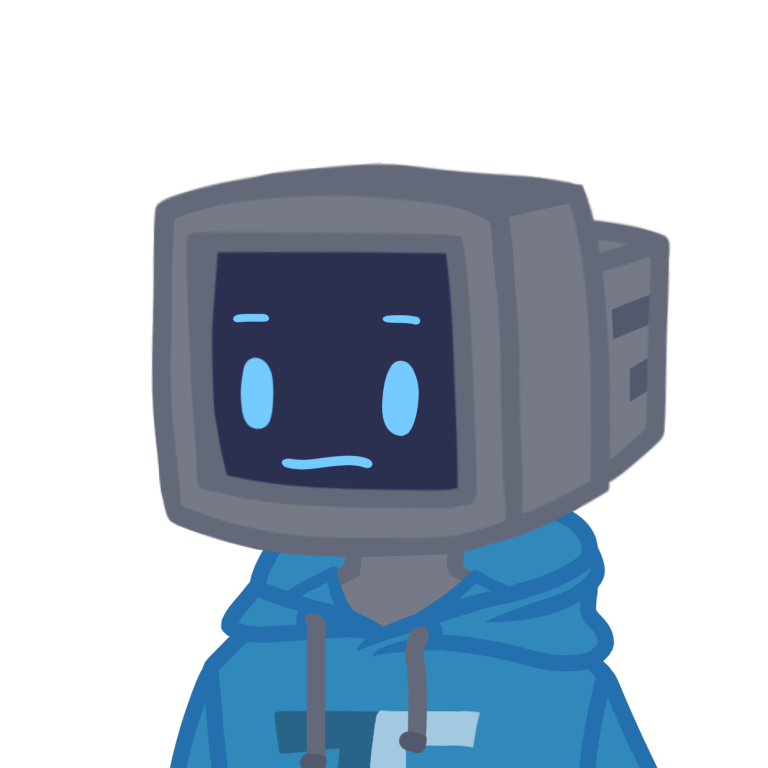
// with background
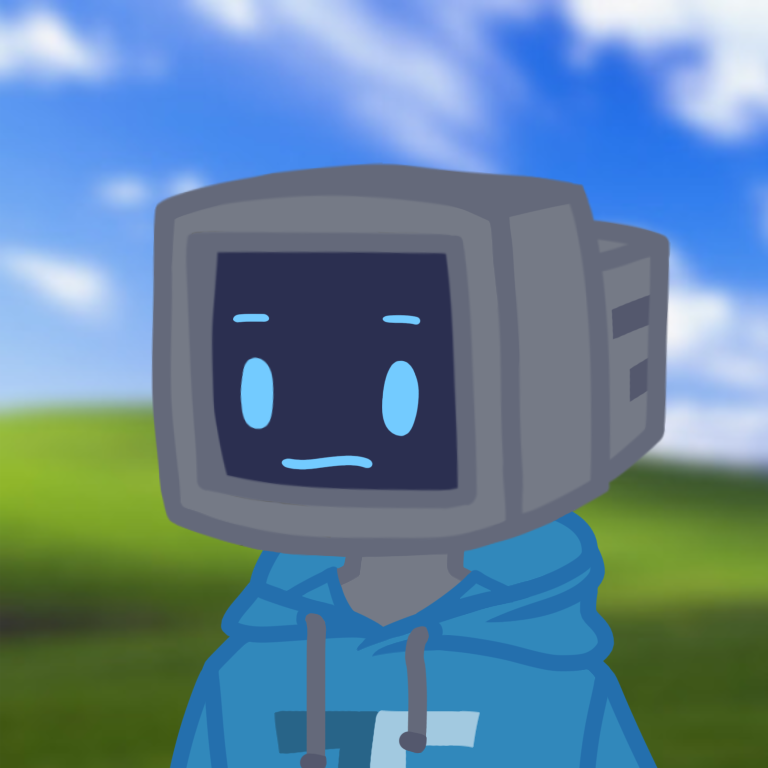
Then of course the even better idea came up, I think several days after, of making him look disappointed because he himself runs on Windows XP. The effect I have yet to account for though is that the eyes lost quite a bit of their glowing effect with a background now. I had to warp the background to avoid having the blue sky behind his eyes.
// second and current version

The fun thing to do with this now is to draw many different things on his head on different occasions. The objects on his head are as disappointed as he is.
// for Halloween

// for Christmas
