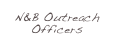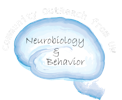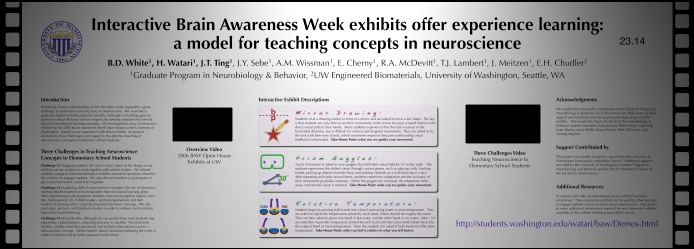
Overview




DVD quality video playback
We recorded high quality digital video using Canon GL2 video cameras. Post production was done using Apple iMovie HD and the DVDs were burned using Apple iDVD 6. Sony’s DVD players ensured high quality playback.

Less text
Most posters fill “dead space” with too much text. By using video, we reduced the text by about 75%. Extra white space is designed to direct visitors’ attention to the videos.

Lightweight
Even with two DVD players, backing material, and optional external speakers on top, a single presentation tripod is able to sustain all the weight.

Unique form
It is just as wide as the traditional poster, but only half the height. This distinct form not only grabs attention, but it effectively separates the position of two DVD players for optimal viewing.


Portable
The poster can be rolled up like any other poster. The backing material can be quickly disassembled into pieces to make it compact. The portable DVD players can be fit into carry-on luggage, or in your hands for in-flight entertainment.

Cordless
The back of the poster attracts as many visitors as does the front. Why? Because they see styrofoam and nothing else; not even a single cable is visible. The internal battery of the DVD players support over four hours of non-stop playback. The remote controller does nearly everything you need for a smooth playback. But look closely; there are holes in the back to allow power cords and cables that connect to external speakers. These cables are optional, and can support an extended presentation with sound amplification.
k


The video-embedded poster was designed and produced by graduate students studying neuroscience (study of the brain). They’re not engineers or videographers. Read the Making of to learn how this group of ordinary graduate students made this unique poster.


Supported by
Graduate Program in Neurobiology & Behavior

Contact the