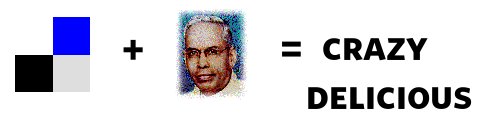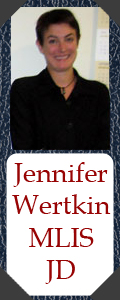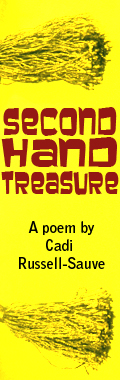Delicious + Facets = Crazy DeliciousYour DVD collection is organized by director's last name, then by country of origin--your bookshelves are organized by a personal system of colon classification. But what about your browser bookmarks? Sure, you might have a few folders with tens or hundreds of bookmarks in Firefox, IE or Safari; you might use a service like Delicious, or Furl. But every night, as you drift off to sleep, you hear a voice from the darkness repeating a single word: “facets...facets.”
Luckily, a group of researchers at MIT's Haystack Group have created a Firefox extension that will quiet that voice forever: “Delicious Facets.” Once installed, you can view all your existing Delicious bookmarks sorted by some pre-defined facets like About, Type of Object, For, Used For, Name and more. Whenever you add a bookmark to Delicious, the extension allows you to define new facets and tags for easy retrieval later.
While at this point it's more of an academic exercise than something one would want to use every day, it's still worth checking out, if only for the novelty. |
April 15,
2009
|